|
| "I applied for a job, but they told me they wouldn't hire me because I had a disability. Can they do that?" | |
| "I'm thinking about going to college, but I don't know where to apply. Which ones have the best supports for students with disabilities?" | |
| "I need a new AAC system but I don't have any money." | |
| "I want to move out on my own but I'd need some help with personal care. How do I go about getting a personal care attendant? " | |
| "The airline told me that they are not responsible if my wheelchair gets broken during the flight. Is that true? " |
These messages were written by adolescents and young adults who use AAC. They are examples of some of the challenges faced by AAC users in their lives.
In these examples, the adolescents and young adults are looking for information about their rights or about disability resources. They need more information before they can start to solve their problem or meet their goal. The information that they get must be accurate and up to date.
This lesson talks about what you should do when your partner comes to you needing information about disability issues.
 What
type of information might my partner need?
What
type of information might my partner need?
It is hard to know for sure what questions your partner will have or what types of information your partner will need. From our experience, it seems as if AAC users often have questions about:
- AAC equipment or technology
- funding
- personal care attendants
- independent living
- jobs
- transportation
- money
- college or university
- advocacy issues.
Your partner may have questions about other topics as well.
 What
should I do when my partner needs information about disability resources?
What
should I do when my partner needs information about disability resources?
There are three things that you can do if your protégé needs specific information regarding disability resources:
- Answer the question yourself if you are sure that you know the correct answer
- Send your partner to someone else who knows the correct answer
- Know how to use the Internet to help your partner find the correct answer
Which option you choose will depend on your partner's question.
We use the word ASK to help us remember these three choices. Each of the letters in the word ASK stands for a different option.
 |
Answer the question yourself | Before you answer your partner, ask
yourself:
|
 |
Send your partner to someone who knows | Ask yourself:
|
 |
Know how to use the Internet | Ask yourself:
|
Let’s consider when you should use each of the ASK options – when you should answer the question yourself, when you should send your partner to someone else, and when you should know how to use the Internet to help your partner find the answer.
 Option
#1: Answer the question yourself
Option
#1: Answer the question yourself
Sometimes your partner will ask questions that are very straightforward. You will know the correct answer immediately. You may decide to answer these questions yourself.
For example:
Greg is a young adult who uses AAC. He has finished high school and is looking for a job. He writes this E-mail to his mentor, Brian:
| " I heard about a really neat conference for people who use AAC. It's in August in Pittsburgh. Do you know anything about it?" | |
Brian, Greg’s mentor knows the answer to this question right away. He knows about the conference. He has attended in past years and will be attending again this year. In fact he will be a speaker at the conference this year. Brian is sure that the information he is giving to his partner is accurate, current, and complete. Therefore he answers the question himself. He sends the following E-mail message:
| "You’re right. There is a great conference for AAC users. It is held in August every year in Pittsburgh. It’s called the Pittsburgh Employment Conference for Augmented Communicators. It is attended each year by many people who use AAC and their families as well as by professionals. There are opportunities to listen to speakers, participate in group discussions, attend workshops to learn new skills, and just hang out and have fun! I can send you the program and registration information if you are interested. I think you would really enjoy it. I’ll be there this year as one of the speakers. It would give us a chance to meet face to face. Let me know if you want more information. I can put you in touch with the organizers." |
In this example, Brian answered Greg’s question himself because he was sure that he knew the correct answer.
When you answer your partner, it is very important that the information that you give is:
- accurate
- complete
- current
Before you try to answer any of your partner's questions, you must be very sure that you know the correct answer and that your answer is complete and up-to-date.
You should also make sure that you are qualified to answer the question. If you have any doubts, you should NOT try to answer your partner, but should instead help your partner find the correct answer somewhere else.
 Option
#2: Send your partner to someone who knows
Option
#2: Send your partner to someone who knows
If you are not absolutely positive that you know the correct and complete answer to the question that your partner is asking, you need to send them to another source.
Usually it’s as easy as suggesting that your partner talk to someone else who knows the answer and can help. Some people or centers that might be helpful to your partner are:
- teachers
- speech language pathologists
- vocational counselors
- assistive technology manufacturers
- independent living centers
- technology assistance projects in each state ("Tech Act" projects)
Think carefully about the kind of information that your partner requires before you send them to someone else. For example, if your partner has specific questions about his or her AAC system, the manufacturer's technical support may provide the best information. On the other hand, if your partner has questions about employment, the local Office of Vocational Rehabilitation (OVR) counselor may provide the best information.
Let’s look at some examples of situations where mentors decided to send their partners to someone else to find out the information.
 Example
#1
Example
#1
Mary, an adolescent who uses AAC, is frustrated with her parents because they don’t listen to her. She sends this E-mail message to her mentor:
| "Do you know where I can get a program that will let me yell only one word with my system, not the whole sentence, just one word?" |
Mary’s mentor, Connie, uses the same AAC system as Mary and knows that there is a macro program that will allow Mary to yell one word, but she does not know all the details about the program. So she sends Mary to someone who will know the answer.
| "Yes, there is a macro that stresses just one word. I don’t have it handy, but you should call the manufacturer’s technical support hot line and ask if they will send you a macro called "stress next word". If you don’t have their 1-800 number let me know and I’ll send it to you." |
In this example the mentor knew that the information her partner wanted was available. However, she did not know the correct answer herself, so she referred her partner to someone who would be able to provide information that was correct, current, and complete.
 Example
#2
Example
#2
Cindy is in college. She uses a wheelchair and an AAC system. She has just started to date a boy that she met at a friend’s party. She sends this E-mail message to her mentor, Jane.
| "My boyfriend got really mad at me last night and started yelling at me and hitting me. I was really scared. What should I do?" |
Jane, Cindy’s mentor, knows that this is a serious problem and that she is NOT qualified to provide Cindy with the information and the support that she needs in this situation. She writes this message back to Cindy immediately:
| "Cindy, this must have been really scary for you. I can
see that this is a serious problem for you. I don’t have any
training dealing with situations like this. But I will definitely
help you get in touch with someone who can help you with this problem.
Most cities have a women’s resource center where there are trained professionals to help women like you. I checked it out on the web and your city does have a number of centers. They are listed in the phone book. You can either call for an appointment or just drop in at most of the centers. If you are nervous about going, maybe you could get your sister or a close friend to go with you. The counselors at the women’s center have a lot of experience helping in situations like this. Send me an E-mail tomorrow and let me know how it is going and what happened with the women’s center. I’ll be thinking of you." |
In this example, the mentor was not qualified to answer her partner's question. Therefore she did not try to answer the question herself. Instead she sent her partner to someone else who was qualified to provide an answer.
 Option
#3: Know how to use the Internet
Option
#3: Know how to use the Internet
Still another way to help your partner get information is to use the Internet. The Internet provides access to huge amounts of information. In this section, we talk about two ways that you may use the Internet to help your partner find important information:
- using ACOLUG (Augmentative Communication On-Line Users Group)
- accessing information on the World Wide Web (WWW)
 Using
ACOLUG
Using
ACOLUG
You may already be very familiar with ACOLUG. For those of you who aren’t familiar, ACOLUG stands for "Augmentative Communication On-Line Users Group."
ACOLUG is a computer LISTSERV, an email discussion group. People who use AAC, their friends, and families use E-mail to exchange ideas, information, and experiences about augmentative communication and other issues such as assistive technology, funding, personal care attendants, and jobs.
ACOLUG provides a great opportunity to learn from the wisdom and experiences of others.
You can encourage your partner to post a question to ACOLUG to find out how other people who use AAC have dealt with similar situations.
If you are not already familiar with ACOLUG, check it out. ACOLUG’s home page on the Internet is http://www.temple.edu/inst_disabilities/acolug/. Here you will find information about ACOLUG including an archive (or library) of all the previous postings to the list. You can search this archive to see if anyone has already posted information regarding your question. If you are not already a member of ACOLUG, you may want to join.
 Example
Example
Here’s an example of a question someone posted to ACOLUG when he was looking for information on airline travel with a power wheelchair:
| "I am planning on bringing my new electric wheelchair with us on the airplane... I'd really like to hear some of your experiences with this so I'll know what to tell the airline workers." |
Here is part of a response that he received on ACOLUG providing him with information and advice on airline travel.
| "Whenever I've flown with my power chair, I have totally disassembled the chair. This means, taking everything and anything off your chair that you feel may get lost or damaged in flight. Things that can come off your chair: your seating system, footrests, armrests, brake extenders, and so on. Things that can be damaged, are: your joystick, the brain of your chair, and the batteries. If you have acid batteries, it is best if you put them in the airport's acid safety boxes.." |
Here is part of another response that he received from a well-seasoned traveler who also uses AAC.
| "Practice at home taking the batteries out of the chair and putting them back in. If it isn't perfectly clear we label things ‘Left’, ‘Front’, ‘lift here’, ‘cable A’. The chair works just fine with sticky labels on it. We purchased a white pen at the art store to write on black plastic. Writing on the parts under the wheelchair doesn't hurt them. . . Get to the airport 1 1/2 - 2 hours early. . . Take all loose parts off of the chairs and put them in a carry on bag. Disconnect the joystick and carry it on board. (We take the whole arm - it's easier.). . . At the destination tell them you want the wheelchair brought to the gate. . . " |
Many of the participants on ACOLUG have a wealth of knowledge and are excellent sources of information. However, some of the information that is posted on ACOLUG may not always be correct, current, or complete. As with any information you receive, don’t believe everything you hear! It is important to consider each response carefully and confirm the facts.
 Using
the World Wide Web (WWW)
Using
the World Wide Web (WWW)
Another place to help your partner look for information is on the World Wide Web (WWW). The WWW is an electronic library of information. Like a library it contains information about a wide range of topics, including those that are useful to AAC users. One of the awesome things about the web is that you can access this information at any time of day (or night) through your computer.
We have made a list of sites that might help you find disability information on the web. This list does not cover every site on the WWW, but it does cover some important sites that may be of use to you or your partner. The sites are listed in a table organized by problem area (for example, employment, technology, higher education). We have listed the name of the website and a brief summary of the information you will find in the site.
Let us know what you think. If you know of other sites that are useful to people who use AAC, let us know.
 Disability
Resources on the Web
Disability
Resources on the Web
 Example
Example
Here’s an example where a mentor found it useful to help his partner use the WWW to find information.
Alex lives with his parents but is hoping to move into his own apartment in the future. He is taking a computer course and hopes to get a job doing data entry. He sends this E-mail to his mentor, Chuck:
| "I heard about this great new environmental control system – do you know where I could try one out? This would be great when I have my own place. I’d be able to do so much more on my own." |
Chuck, Alex’s mentor, responds with this message:
| "Your state Tech Act center is a good place to check out when you need information about assistive technology. These centers are funded by the government to provide information about assistive technology for people with disabilities. Every state has a center. They have different types of technology for demonstration. Often they will loan out equipment too. You can find the address, phone number, and web page for the center in your state at: http://www.resna.org/taproject/at/statecontacts.html. Check it out. You could also check out the web sites for the manufacturers of assistive technology. You can find their addresses at: http://www.aacproducts.org" |
 Searching
the WWW
Searching
the WWW
The sites listed above can be a good place to start your search for disability information on the web. If none of the sites listed contain the information you need, you can also search the web for the specific information you need, using a search engine.
If you are not familiar with using search engines on the web, or if you need a "brush up" lesson, here are some sites that might be helpful:
- If you are a beginner, and you need help learning how to search the web, go to the web site "Ask Scott, the virtual reference librarian" at http://www.askscott.com. This site will teach you the steps you need to follow to do a search
- If you are experienced with the web and want to learn some advanced search skills, try the University of California – Berkeley web site at http://www.lib.berkeley.edu/TeachingLib/Guides/Internet/FindInfo.html. This site includes a review of basic searching techniques as well as instruction for more advanced searches on the WWW.
Consider the Source!
Much of the information you find on the WWW will be very helpful. However, not everything that is on the web is true!
It is very important that you check to make sure the information is correct. Think carefully about the source of the information. If you are at a web site for the government or for an established agency, you can usually be fairly sure that the information provided is correct. If you are at someone’s personal web page, you will need to decide if this person is knowledgeable or not. Always check out the accuracy of the information.
 Check
Step
Check
Step
Before you go any further, check to see that you remember the options in the ASK strategy:
![]() After
you have sent your message (and returned to this page), click here to
continue with the Information and Resources lesson.
After
you have sent your message (and returned to this page), click here to
continue with the Information and Resources lesson.
Designed and maintained by:
The AAC Mentor Project Team
Penn State University
Last updated October, 2002.
 Comments
on the Site
Comments
on the Site
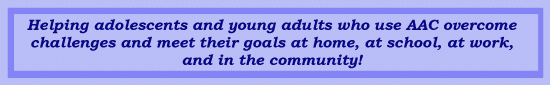
| This research is supported by Grant #H133G8004 from The National Institute on Disability and Rehabilitation Research (NIDRR). The opinions expressed here do not necessarily reflect those of the National Institute on Disability and Rehabilitation Research and no official endorsement should be inferred. |


